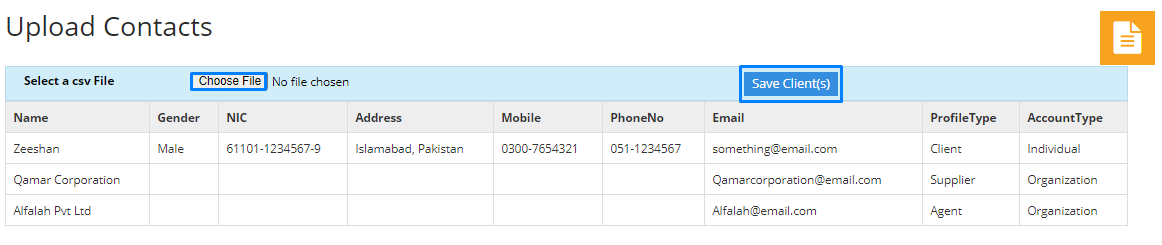How to upload contact
The article explains how to upload contact file
Step 1
- Go to contacts>>upload contact
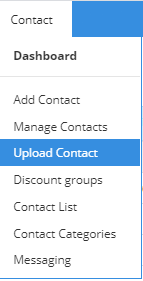
Step 2
- After clicking on upload contact this page will appear on your screen
- Choose contact file having cvs format and click on save button