How to add and edit currency value
The article explains how to add and edit currency value
Step 1
- Please follow the main menu
- Go to the Finance>> Setup>> Currency Values
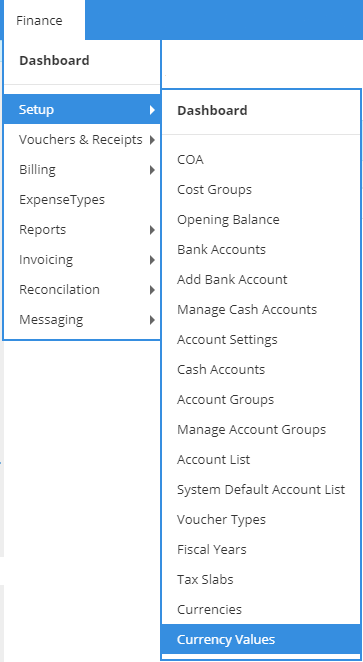
Step 2
- After this step next page will appear on your screen. On this screen we can edit add new currency value
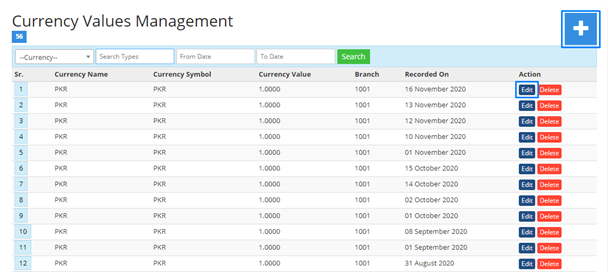
Step 3
- To add new currency value click on plus icon and next page will appear on your screen
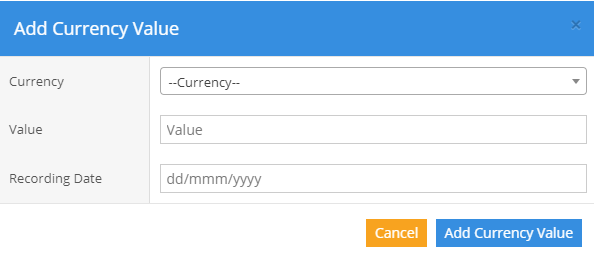
Step 4
- Now choose currency, add value, recording date and click on add currency value
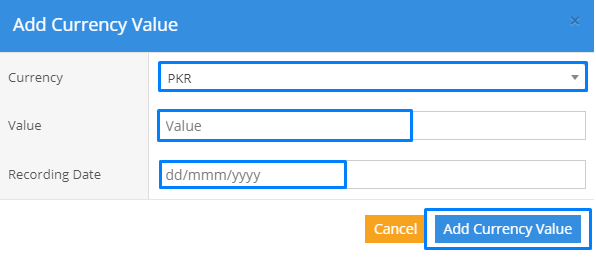
Related Articles
-
Creating a new account / ledger
-
How to add cost groups
-
How to check and maintain opening balance
-
How to add new bank account
-
How to change account settings
-
How to check account types
-
How to add and edit cash accounts
-
How to edit and add account groups
-
How to manage accounts groups
-
How to check and delete account
-
How to check voucher types
-
How to add and edit fiscal year
-
How to add tax slabs
-
How to add and edit currencies
-
How to add and edit currency value